1- Introduction:
Electric Retract Landing Gear Controller
Thank you for choosing the Pilot-Rc Electric Landing Gear Controller. Designed to operate as easily as possible the electric retract systems in your model aircraft. This particular unit is able to control the retracts and up to three gear doors.





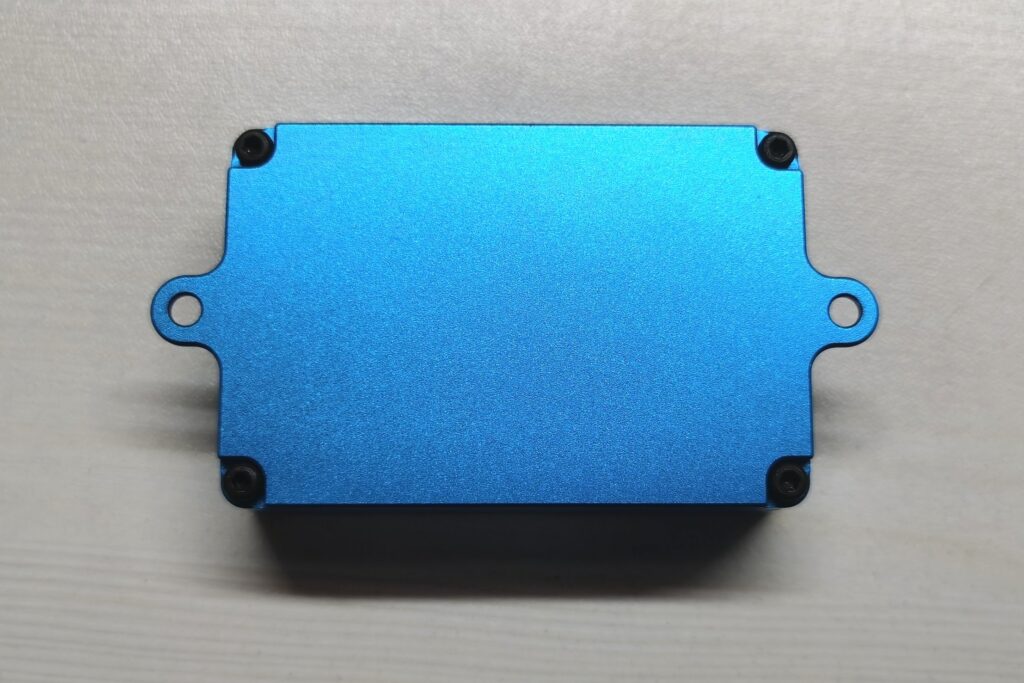
SPECIFICATIONS:
- Operating voltage: 7.4v – 8.4v (Direct from 2s Lipo battery)
- Dimensions: 63 x 42 x 16 mm
- Weight: 35g
Features:
- Controls gear and up to three gear doors
- Each of the three gear doors can be individually set to remain open or close again once retract deployed
- Each of the three gear doors can be individually programmed with servo reverse
- The gear door outputs voltage will be same as your battery voltage
- Automatic detection of peak stall current for compatibility among many different retract units
- Automatic delay options for gear doors
Included hardware:
- One Electric Landing Gear Controller
- Patch leads
- one XT30 connector
WARNING:
- Do not exceed the maximum voltage of 8.4v or equivalent 2s Lipo
2- Installation and setup
INITIAL INSTALLATION AND RETRACT SETUP:
- Setup a channel on your radio that will control the retracts
Set the channels end point travel to -100% and +100% in the radio - Locate on the Electric Landing Gear Controller the Radio input marked as “Signal input”, and connect to the corresponding receiver channel set up in step 1 using the patch lead provided.
- Connect the Retract leads to the Electric Landing Gear Controllers corresponding outputs.
- If using gear doors, asure that the “Servo is high voltage”
- for your door servos and connect these to the Servo 1, 2 and 3 outputs on the controller
PROGRAMMING THE GEAR DOORS:
- select mode V1 and V2 before set MUST NOT PLUG THE GEAR MOTOR. in case the gear door move to touch the landing gear and failed , press the button and hold for 5 seconds, and release the botton immediately when the single flash light is on the three channels will cycle display, click the botton to switch V1/V2 (red is V1, green is V2),after the first channel is set, it will cycle to second and third channels , and then atutomatically save and exit


2. set Gear door servo direction press and hold the mode for 10 seconds to enter the servo direction mode ,release the button immediately when dual flashing light are on , 3 channels will cycle display, click the bottun to switch direction , setting will be saved and exited automatically
3.Brake can be adjust how strong by End Point on radio, so need to double check your brake channel setting is -100% to +100% for full brake and you reduce if you feel too strong
4.this gear controller is not allow to set Travel of gear door servo if you want to adjust you can use this one to set the gear door servo travel: https://pilot-rc.com/simple-servo-adjuster/

